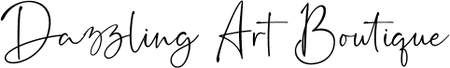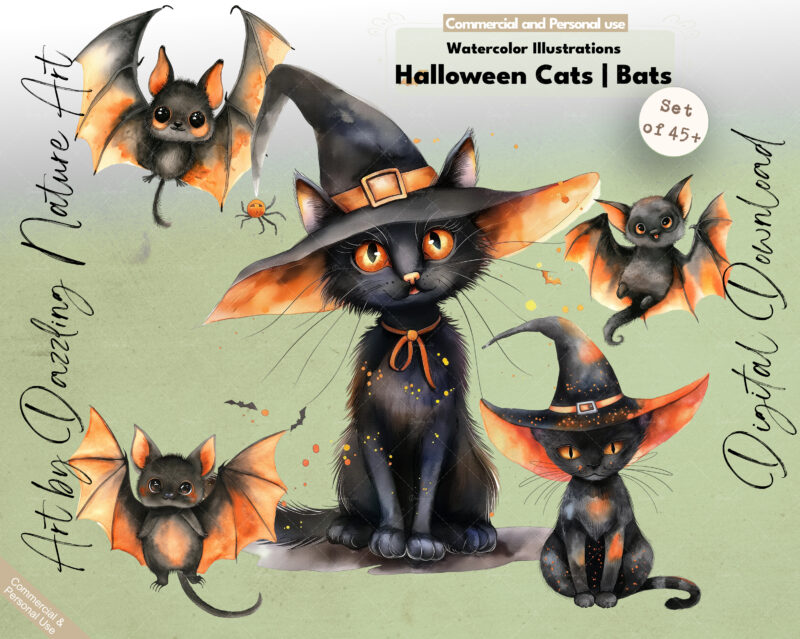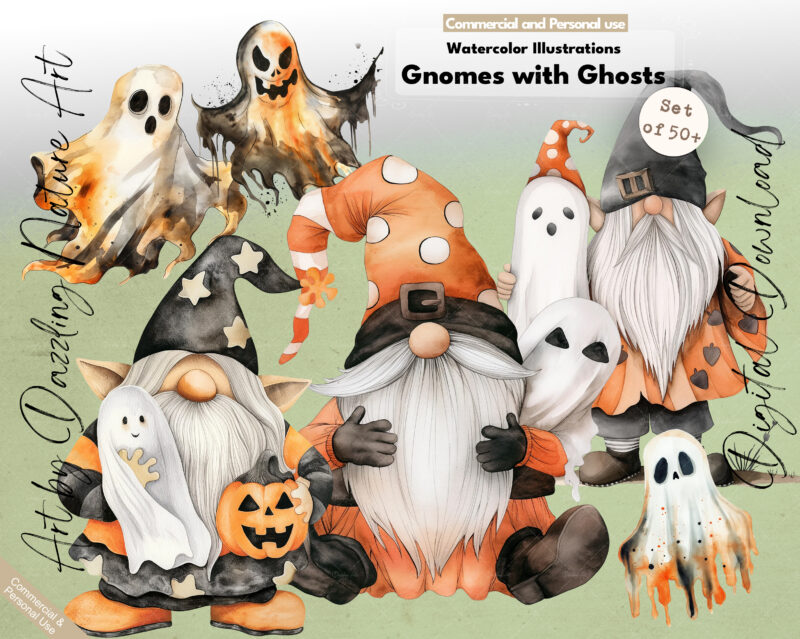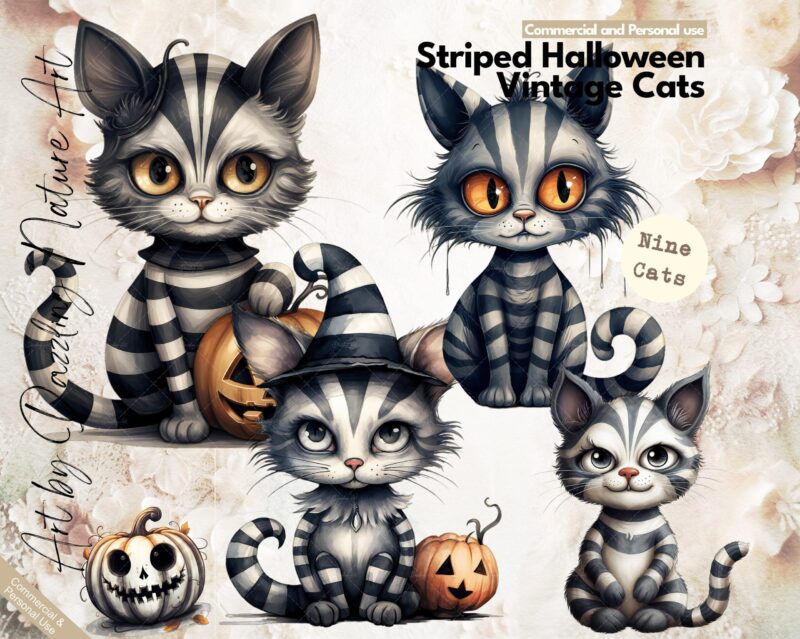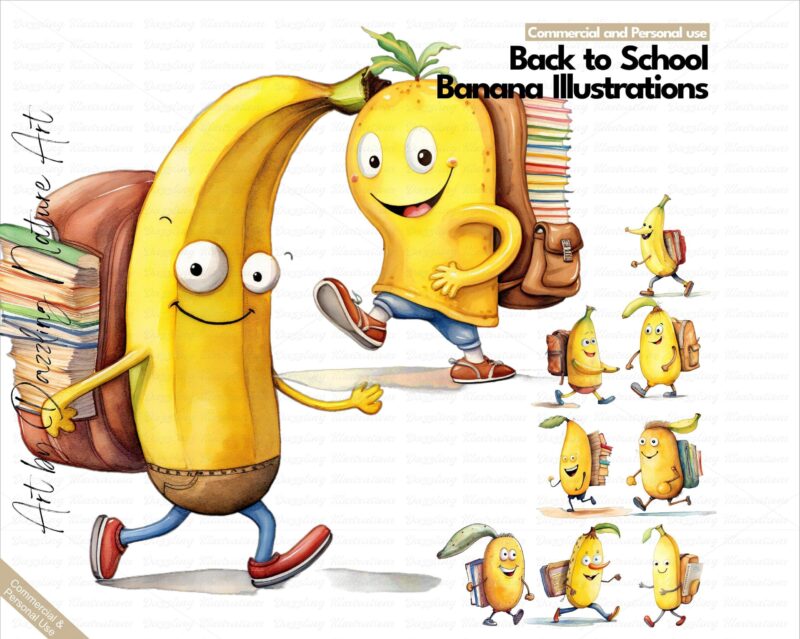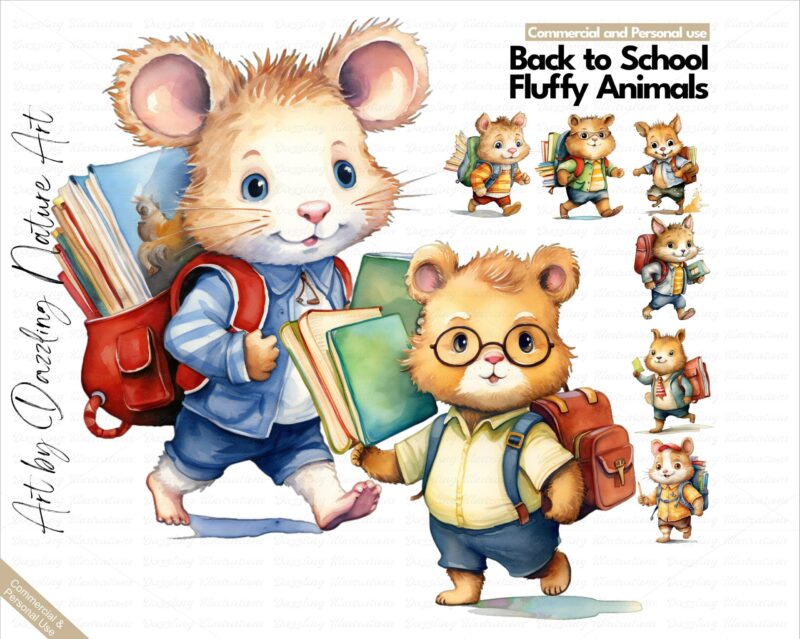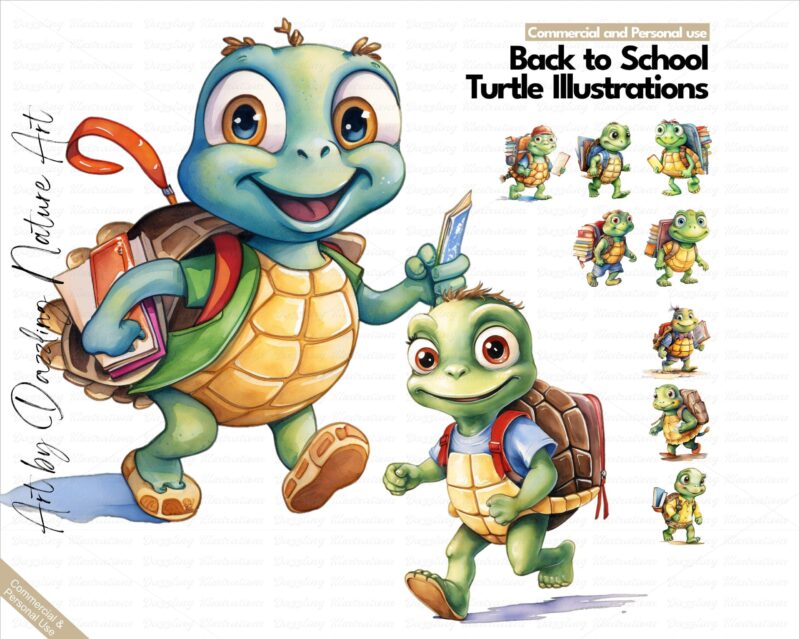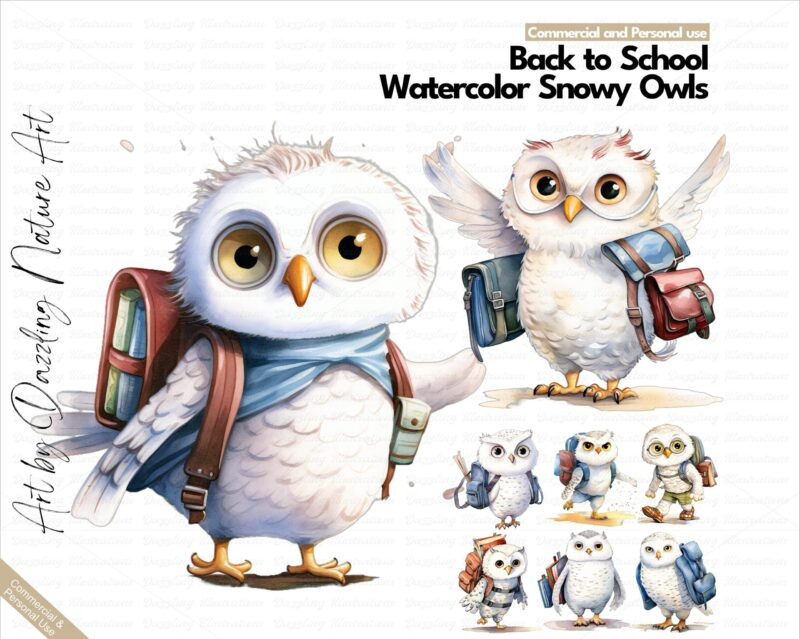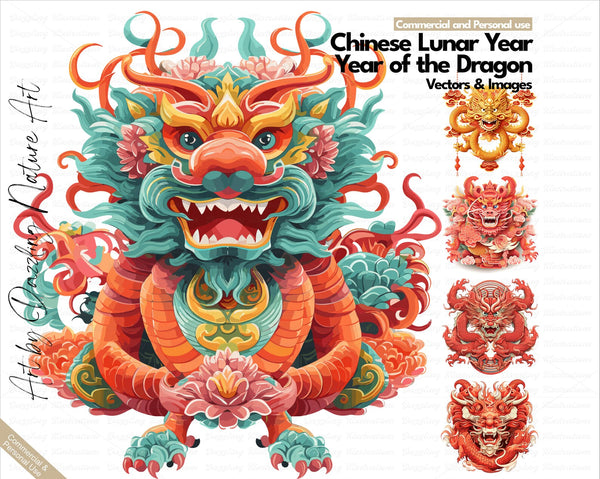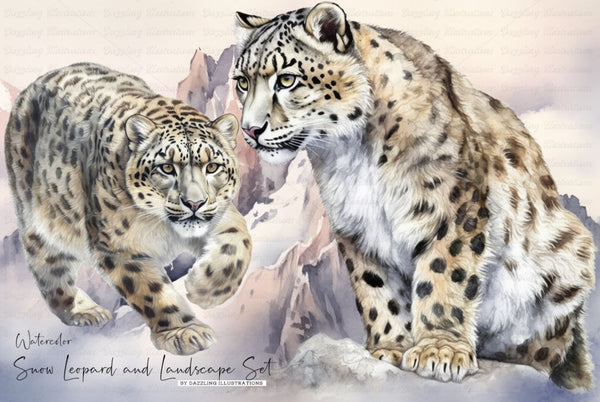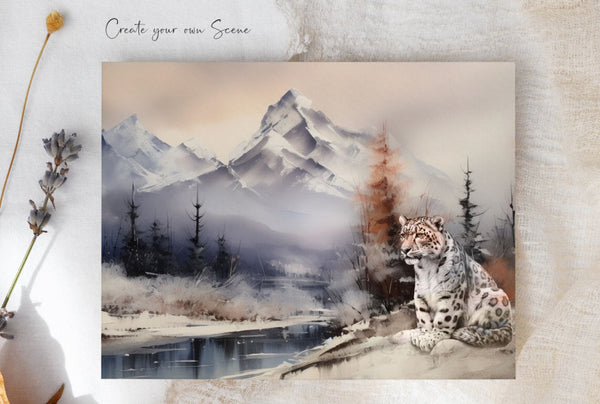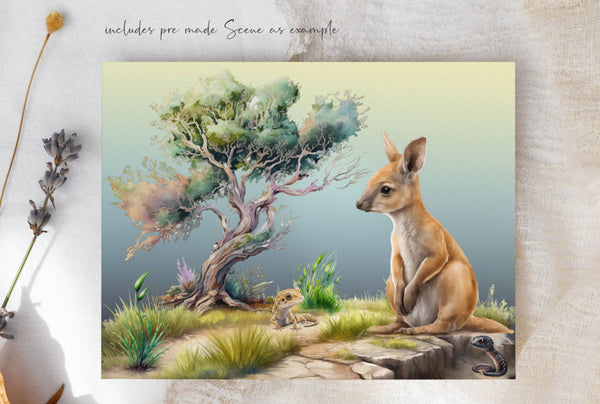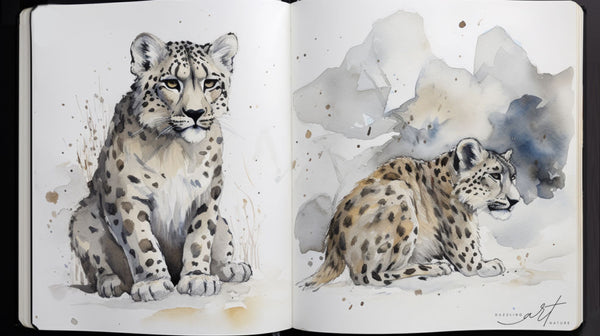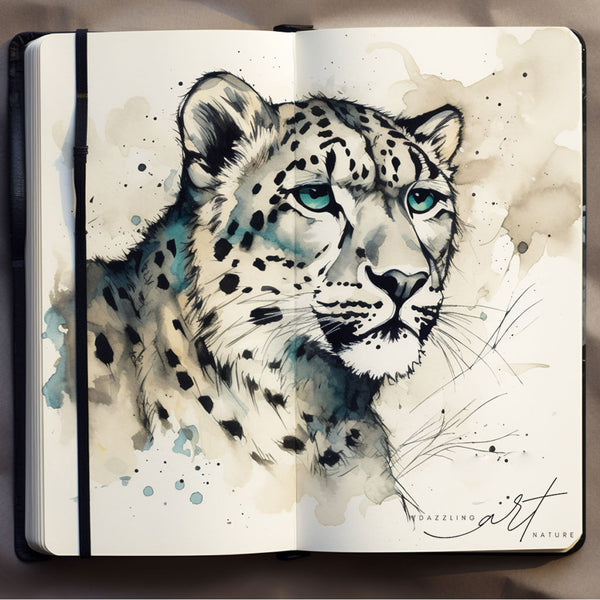SECTION 1: INTRODUCTION TO WATERCOLOR CLIPART
Watercolor clipart has gained immense popularity in recent years, becoming a favorite among designers, artists, and hobbyists. This unique form of digital art combines the beauty and fluidity of watercolor painting with the convenience and versatility of digital graphics. In this section, we will explore what watercolor clipart is, why it has become so popular, how it is created, and its common uses.

1.1 WHAT IS WATERCOLOR CLIPART?
Watercolor clipart refers to digital images or graphics created using watercolor painting techniques. It captures the essence of traditional watercolor art, showcasing the delicate textures, vibrant colors, and organic brushstrokes characteristic of this medium. These clipart images are typically saved in a format that allows them to be easily incorporated into various design projects, such as illustrations, invitations, cards, posters, and more.
Unlike traditional watercolor paintings that are created on physical paper using brushes and pigments, watercolor clipart is created digitally using specialized software and tools. This allows artists to experiment, refine, and modify their artwork with ease, while preserving the unique qualities of watercolor painting.
1.2 WHY IS WATERCOLOR CLIPART POPULAR?
Watercolor clipart has gained immense popularity due to its aesthetic appeal and versatility. Here are some reasons why it has become a favorite choice for designers and artists:
1.2.1 ORGANIC AND HAND-CRAFTED LOOK
Watercolor clipart offers a natural and organic look that adds a touch of authenticity and charm to any design. The subtle variations in color and texture, along with the imperfect brushstrokes, give the artwork a hand-crafted feel that is visually appealing and captivating.
1.2.2 VERSATILITY AND ADAPTABILITY
Watercolor clipart can be used in a wide range of design projects, making it incredibly versatile. Whether you are designing wedding invitations, branding materials, or social media graphics, watercolor clipart can add a unique and artistic touch to your creations.
1.2.3 TRENDY AND TIMELESS
Watercolor art has a timeless quality that never goes out of style. It has a certain elegance and sophistication that appeals to a wide audience. By incorporating watercolor clipart into your designs, you can stay on-trend and create visually stunning artwork that stands the test of time.
1.3 HOW IS WATERCOLOR CLIPART CREATED?
Creating watercolor clipart requires a combination of traditional painting techniques and digital tools. Here is a step-by-step overview of the process:
-
Gathering Inspiration: Artists often start by gathering inspiration from various sources, such as nature, photographs, or other artwork. This helps them envision the subject and composition of their clipart.
-
Sketching: The next step involves sketching the design on paper or digitally. This helps in refining the composition and getting a sense of how the final artwork will look.
-
Watercolor Painting: Using watercolor paints and brushes, artists paint the desired elements of their clipart. They carefully layer the colors, create gradients, and add texture to achieve the desired effect.
-
Scanning or Photographing: Once the watercolor painting is complete, it is either scanned or photographed using high-quality equipment to capture the details and colors accurately.
-
Digitization: The scanned or photographed artwork is then imported into digital software, such as Adobe Photoshop or Illustrator. Artists use these tools to clean up the image, adjust colors, and remove any imperfections.
-
Vectorization (Optional): In some cases, artists may choose to convert their watercolor artwork into vector format. This allows for better scalability and flexibility in resizing the clipart without losing quality.
-
Saving and Exporting: Finally, the watercolor clipart is saved in a format that supports transparency, such as PNG or TIFF. This ensures that the clipart can be easily layered and incorporated into various design projects.
1.4 COMMON USES OF WATERCOLOR CLIPART
Watercolor clipart finds its application in a wide range of creative projects. Some common uses include:
-
Invitations and Stationery: Watercolor clipart is often used to design beautiful and personalized wedding invitations, greeting cards, thank-you notes, and other stationery items.
-
Art Prints and Posters: Artists and art enthusiasts create stunning prints and posters using watercolor clipart, which can be framed and displayed as standalone artwork or as part of a gallery wall.
-
Digital Scrapbooking: Watercolor clipart adds a whimsical and artistic touch to digital scrapbook layouts, helping to create visually appealing memory keepsakes.
-
Web Design and Social Media Graphics: Web designers and social media managers incorporate watercolor clipart into website designs, blog graphics, social media posts, and marketing materials to enhance visual appeal and engage viewers.
-
Packaging and Branding: Watercolor clipart is often used in packaging design, labels, and branding materials to create a unique and memorable brand identity.
In the next section, we will explore the different types of watercolor clipart available and how they can be used in your projects.
SECTION 2: TYPES OF WATERCOLOR CLIPART
Watercolor clipart comes in various forms and styles, each offering its own unique characteristics and creative possibilities. In this section, we will explore the different types of watercolor clipart available, including hand-painted watercolor clipart, digital watercolor clipart, watercolor clipart with transparent backgrounds, and watercolor clipart sets.
2.1 HAND-PAINTED WATERCOLOR CLIPART
Hand-painted watercolor clipart refers to artwork that is created using traditional watercolor techniques. Each element of the clipart is individually painted by hand, capturing the nuances and textures that make watercolor art so captivating. This type of clipart offers a truly authentic and organic look, with variations in color, brushstrokes, and transparency.
Hand-painted watercolor clipart is highly sought after by artists and designers who value the uniqueness and craftsmanship of traditional painting. It allows for more artistic freedom and customization, as each brushstroke and color choice is carefully crafted by the artist. This type of clipart is often used in projects that require a personal and artistic touch, such as wedding invitations, art prints, and handmade crafts.
2.2 DIGITAL WATERCOLOR CLIPART
Digital watercolor clipart is created using digital tools and software, mimicking the look and feel of traditional watercolor painting. Artists use specialized brushes and techniques to replicate the textures and effects of watercolor on a digital canvas. This type of clipart offers the convenience and flexibility of digital art, allowing for easy editing, resizing, and customization.
Digital watercolor clipart provides a wide range of possibilities for artists and designers. It allows for precise control over colors, layers, and effects, making it easier to create complex compositions and designs. This type of clipart is often used in digital illustrations, graphic design projects, and digital scrapbooking, where the ability to edit and manipulate the artwork is essential.
2.3 WATERCOLOR CLIPART WITH TRANSPARENT BACKGROUND
Watercolor clipart with transparent backgrounds is designed to seamlessly blend into any project. With the background removed, these clipart elements can be easily layered on top of other images or backgrounds without any visible edges or boundaries. This makes them highly versatile and adaptable, allowing for endless creative possibilities.
Having a transparent background enables designers to create visually stunning compositions by combining multiple clipart elements and textures. It also makes it effortless to incorporate watercolor clipart into various design projects, such as invitations, posters, and digital collages. The transparency adds depth and dimension to the artwork, creating a more realistic and immersive visual experience.
2.4 WATERCOLOR CLIPART SETS
Watercolor clipart sets are curated collections of related clipart elements, often based on a theme or subject. These sets include a variety of individual clipart elements, such as flowers, animals, objects, and patterns, allowing users to mix and match to create their own unique compositions. They are a convenient option for designers who want a cohesive and coordinated look in their projects.
Watercolor clipart sets provide a wide range of design possibilities, as they typically include a diverse selection of elements that can be combined to create stunning visuals. Whether you’re designing a wedding invitation, creating a brand identity, or decorating a nursery, watercolor clipart sets offer a convenient solution for adding a touch of artistry and elegance to your designs.
In the next section, we will explore how to find and download watercolor clipart, including online marketplaces, free and paid resources, licensing considerations, and tips for choosing high-quality clipart.
SECTION 3: HOW TO FIND AND DOWNLOAD WATERCOLOR CLIPART
Finding and downloading watercolor clipart is an essential step for artists, designers, and anyone looking to incorporate this beautiful medium into their creative projects. In this section, we will explore various methods and resources for finding high-quality watercolor clipart, including online marketplaces, free and paid resources, licensing considerations, and tips for choosing the best clipart for your needs.
3.1 ONLINE MARKETPLACES FOR WATERCOLOR CLIPART
Online marketplaces are a treasure trove of watercolor clipart, offering a vast selection of high-quality options from talented artists and designers. Here are some popular online marketplaces where you can find and purchase watercolor clipart:
| Marketplace |
Description |
| Etsy |
Etsy is known for its wide range of handcrafted and unique products, including watercolor clipart. You can find a diverse selection of clipart sets and individual elements created by independent artists. |
| Creative Market |
Creative Market is a popular platform for buying and selling design assets, including watercolor clipart. It offers a vast collection of clipart sets, fonts, templates, and more from various artists and designers. |
| Design Bundles |
Design Bundles provides affordable design resources, including watercolor clipart, illustrations, and fonts. They offer regular bundles and deals, making it a cost-effective option for purchasing clipart. |
| The Hungry JPEG |
The Hungry JPEG offers a wide range of design resources, including watercolor clipart, fonts, and mockups. They also provide a weekly freebies section where you can download free clipart and other design assets. |
These marketplaces often allow you to search for clipart based on themes, keywords, or specific categories, making it easier to find exactly what you’re looking for. They also provide previews and detailed descriptions of the clipart, allowing you to assess the quality and suitability for your project.
3.2 FREE AND PAID WATERCOLOR CLIPART RESOURCES
In addition to online marketplaces, there are numerous websites and platforms that offer both free and paid watercolor clipart resources. Here are some popular options:
3.2.1 FREE WATERCOLOR CLIPART RESOURCES
| Website |
Description |
| Freepik |
Freepik offers a vast collection of free watercolor clipart, illustrations, and graphic resources. They have a dedicated section for watercolor-themed graphics, making it easy to find what you need. |
| Pixabay |
Pixabay is a popular platform for free stock photos and illustrations. They also have a selection of free watercolor clipart that you can use for personal and commercial projects. |
| Unsplash |
Unsplash is well-known for its high-quality free stock photos, but they also have a small collection of free watercolor clipart and illustrations. |
While free watercolor clipart resources are a great starting point, it’s important to review the licensing terms and restrictions for each resource. Some may require attribution or have limitations on commercial use, so be sure to read the terms of use before incorporating the clipart into your projects.
3.2.2 PAID WATERCOLOR CLIPART RESOURCES
| Website |
Description |
| Design Cuts |
Design Cuts offers premium design resources, including watercolor clipart, brushes, and textures. They curate high-quality collections from top designers, ensuring exceptional quality and variety. |
| The Ink Nest |
The Ink Nest specializes in hand-painted watercolor clipart and offers a range of premium clipart sets and individual elements. Their clipart is meticulously crafted and perfect for creating stunning designs. |
| Creative Fabrica |
Creative Fabrica provides a wide range of design assets, including watercolor clipart, fonts, and craft templates. They offer a subscription model that provides access to a growing library of resources. |
Paid resources often offer more extensive collections, higher quality, and additional perks such as customer support and commercial licenses. They are a great investment for professional designers or those who frequently require premium clipart for their projects.
3.3 LICENSING AND USAGE RIGHTS OF WATERCOLOR CLIPART
Understanding licensing and usage rights is crucial when using watercolor clipart, as it ensures legal and ethical use of the artwork. Here are some common licensing terms you may encounter:
-
Personal Use: Clipart with personal use licenses can be used for non-commercial purposes, such as personal crafts, artwork, or gifts.
-
Commercial Use: Clipart with commercial use licenses allows you to incorporate the artwork into products or designs intended for sale or promotional purposes.
-
Royalty-Free: Royalty-free licenses typically allow unlimited use of the clipart without the need for additional fees or royalties. However, specific terms may still apply, so it’s important to review the license agreement.
-
Attribution: Some clipart resources may require attribution, where you need to credit the artist or the source of the clipart in your project.
Always review the licensing terms provided by the artist or the platform to ensure that your intended use aligns with the license type and any specific restrictions or requirements.
3.4 TIPS FOR CHOOSING HIGH-QUALITY WATERCOLOR CLIPART
With a plethora of watercolor clipart options available, choosing the right ones for your project can be overwhelming. Here are some tips to help you select high-quality clipart:
-
Preview Images: Look for platforms or resources that provide detailed previews of the clipart, showcasing the quality and details of the artwork.
-
Resolution and Size: Consider the resolution and size of the clipart files. Higher resolutions ensure sharp and crisp graphics, while larger sizes provide more flexibility in resizing and usage.
-
Variety and Versatility: Opt for clipart sets or resources that offer a diverse range of elements, allowing you to create various compositions and designs.
-
Compatibility: Ensure that the clipart files are compatible with the software you use for your projects. Most clipart resources provide files in common formats like PNG or JPEG, which are widely supported.
-
Reviews and Recommendations: Check for reviews or recommendations from other users to get insights into the quality and usability of the clipart.
By considering these factors, you can choose watercolor clipart that meets your specific requirements and helps you create visually stunning designs.
In the next section, we will delve into tips and techniques for effectively using watercolor clipart in your design projects, including incorporating clipart in graphic design, creating custom designs, enhancing photos, and printing and framing artwork.

SECTION 4: TIPS AND TECHNIQUES FOR USING WATERCOLOR CLIPART
Watercolor clipart provides a versatile and creative way to enhance your design projects. In this section, we will explore various tips and techniques for effectively using watercolor clipart in your designs. We’ll cover incorporating clipart in graphic design, creating custom designs, enhancing photos, and printing and framing artwork.
4.1 INCORPORATING WATERCOLOR CLIPART IN GRAPHIC DESIGN
Watercolor clipart can add a touch of artistry and elegance to your graphic design projects. Here are some tips to help you incorporate watercolor clipart effectively:
-
Composition: Consider the composition of your design and how the clipart elements can be strategically placed to enhance the overall visual impact. Experiment with different arrangements and layering techniques to create depth and dimension.
-
Color Palette: Pay attention to the color palette of your design and ensure that the clipart elements harmonize with the overall color scheme. You can adjust the colors of the clipart using graphic editing software to match the desired palette.
-
Blend Modes: Experiment with different blend modes in your design software to blend the clipart seamlessly with the background or other elements. This can create interesting effects and enhance the integration of the clipart into your design.
-
Texturing: Apply textures or overlays to the clipart and other design elements to add depth and texture to your composition. This can create a more realistic and tactile feel, resembling traditional watercolor art.
-
Layering and Masking: Utilize layers and masking techniques to combine multiple clipart elements and create complex compositions. This allows for greater flexibility and customization in your design.
4.2 CREATING CUSTOM DESIGNS WITH WATERCOLOR CLIPART
Watercolor clipart provides endless possibilities for creating custom designs. Here are some techniques to unleash your creativity:
-
Mix and Match: Combine different clipart elements to create unique arrangements and compositions. Experiment with layering, resizing, and rotating to achieve the desired effect.
-
Customize Colors: Use graphic editing software to adjust the colors of the clipart to match your design requirements. This allows for more customization and ensures that the clipart seamlessly integrates with your overall design.
-
Create Patterns: Transform individual clipart elements into seamless patterns that can be used as backgrounds or to fill shapes. This adds visual interest and can be a great way to incorporate watercolor textures into your designs.
-
Add Typography: Combine watercolor clipart with typography to create eye-catching designs. Experiment with different fonts, sizes, and placements to achieve the desired visual balance.
-
Create Branding Elements: Use watercolor clipart to create unique branding elements, such as logos, icons, or patterns, that reflect the style and personality of your brand. This can help create a cohesive and memorable brand identity.
4.3 ENHANCING PHOTOS WITH WATERCOLOR CLIPART
Watercolor clipart can be used to enhance and transform photographs, giving them an artistic and whimsical touch. Here are some techniques for incorporating watercolor clipart into your photos:
-
Overlay Effects: Overlay watercolor clipart elements onto your photos using graphic editing software. Adjust the opacity and blend modes to achieve the desired effect. This can add texture and visual interest to your photos.
-
Selective Coloring: Apply watercolor clipart elements to specific areas of your photos, such as flowers, objects, or backgrounds, to add vibrant pops of color. This can create a focal point and enhance the overall composition.
-
Collages and Montages: Create collages or montages by combining multiple photos with watercolor clipart elements. This can result in visually striking compositions that tell a unique story.
-
Frame Designs: Use watercolor clipart to design frames or borders around your photos. This can add a decorative element and draw attention to the main subject of your photo.
4.4 PRINTING AND FRAMING WATERCOLOR CLIPART ARTWORK
If you plan to print and frame your watercolor clipart artwork, here are some tips to ensure the best results:
-
Resolution and Size: Ensure that the clipart files you use for printing are of high resolution to maintain sharpness and clarity. Consider the size of the final printed artwork and choose a resolution that matches the desired print quality.
-
Paper Selection: Choose a high-quality paper that complements the watercolor aesthetic. Textured or watercolor paper can enhance the overall appearance and feel of the artwork.
-
Printing Techniques: Consider using professional printing services that specialize in art prints to ensure accurate color reproduction and optimal print quality. Discuss options such as giclée printing, which offers excellent color accuracy and longevity.
-
Matting and Framing: Select matting and framing options that complement the style and colors of your watercolor clipart artwork. Consider using archival materials to protect and preserve the artwork for years to come.
By considering these tips and techniques, you can create visually stunning designs, customize clipart to fit your project’s requirements, enhance your photos with artistic touches, and present your watercolor clipart artwork in the best possible way.
In the next section, we will conclude our guide to watercolor clipart by recapping its benefits and offering final thoughts and inspiration.

SECTION 5: CONCLUSION
Watercolor clipart offers a unique and artistic way to enhance your design projects. In this guide, we have explored the world of watercolor clipart, starting with an introduction to its definition, popularity, creation process, and common uses. We then delved into the different types of watercolor clipart, including hand-painted clipart, digital clipart, clipart with transparent backgrounds, and clipart sets.
We discussed various methods for finding and downloading watercolor clipart, such as online marketplaces, free and paid resources, and highlighted the importance of understanding licensing and usage rights. Additionally, we provided tips and techniques for effectively using watercolor clipart in graphic design, creating custom designs, enhancing photos, and printing and framing artwork.
Watercolor clipart has become popular due to its organic and handcrafted look, versatility, and timeless appeal. It adds a touch of elegance and creativity to various design projects, allowing you to create visually stunning compositions. Whether you are a professional designer, artist, or hobbyist, watercolor clipart offers endless possibilities for expressing your creativity and adding a unique artistic flair to your work.
As you explore the world of watercolor clipart, remember to consider factors such as composition, color palette, and blend modes to effectively incorporate clipart into your designs. Experiment with mixing and matching clipart elements, customizing colors, and creating patterns to create unique and personalized artwork.
When using watercolor clipart to enhance photographs, consider overlaying elements, applying selective coloring, or creating collages and montages to transform your photos into artistic masterpieces. And if you plan to print and frame your watercolor clipart artwork, pay attention to resolution, paper selection, and printing techniques to ensure the best results.
In conclusion, watercolor clipart is a versatile and creative tool that allows you to add a touch of artistry and elegance to your design projects. By exploring different types of clipart, utilizing various techniques, and unleashing your creativity, you can create visually stunning artwork that captivates and delights viewers.
We hope this ultimate guide to watercolor clipart has provided you with valuable insights, tips, and inspiration to embark on your creative journey. Embrace the beauty of watercolor clipart and let your imagination soar to new artistic heights. Happy designing!